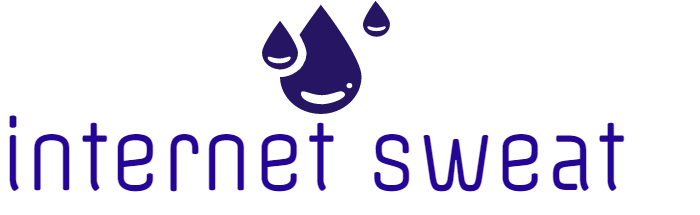Introduction
Push notifications is a topic that is unfamiliar to a lot of marketers. Many people don’t even know what they are, much less how they can be used profitably.
But push notifications are an amazing way to reach your potential readers or customers, because it makes those people a captive audience. You can send messages straight to their devices.
Push notifications work a bit like email marketing. Users must opt in to receive notifications, but when they do they receive your messages straight to their phone, tablet, or even their desktop computer.
In this guide, you’re going to learn a bit more about what push notifications actually are, as well as how to use them to increase traffic, conversions, and sales.
Let’s get started.
What Are Push Notifications?
Push notifications, in case you don’t have a device that uses them, are notifications that pop up on your computer or mobile device. They can come from an app, or also from a website. Companies like CNN use push notifications to get their visitors to come back and read new content, and app developers use them to keep people using their app and to notify people of important developments like sales and new features.
Users must opt in to receive push notifications, so they can’t be used for spam, but that’s a good thing. People who opt in have done so because they want to hear from you.
In this guide, we are specifically going to focus on website push notifications rather than app notifications, because pretty much anyone who has an app understands what they are and how to use them. But website owners often don’t even realize they can use them, much less how to do it!
Why Use Push Notifications?
There are many reasons to use push notifications, but one of the biggest reasons is that (according to Mobile Marketing Magazine) push notifications have been found to have an opt-in rate of about 40%, which is about ten times the average rate of opt-ins to email lists!
They also work even when your visitors leave your website, so they are more effective than things like popups and other on-site tactics.
Let’s take a few of the most popular ways to use push notifications for your business.
Get Return Traffic
The most obvious reason to use push notifications is simply to bring users back to your website or blog. Once a user visits your website, you can send them a notification asking them for permission to send them push notifications. If they choose to allow you to, you’ll be able to send them individual notifications, or even use RSS to push notification to send regular updates every time you post on your blog.
This works much better than standard RSS these days, because RSS isn’t as popular as it once was, and most people no longer use RSS feed readers.
It’s also more effective than email, because it doesn’t require a user to check their email to receive the notification. This means they can receive notifications almost instantly, as long as they are near their device!
Send Time-Sensitive Information
Another benefit of that near-instantaneous nature is that you can use push notifications for time-sensitive promotions. Let’s say you have a sale running that lasts only a short time, or you have a popular product that is almost out of stock. You can use push notifications to let people know information like this before it’s too late, whereas other methods such as email might not reach them in time.
Deliver Personalized Offers
Push notifications are also great for delivering personalized information in a timely fashion. For example, let’s say you’re selling magazine subscriptions on your website and a viewer takes a look at a cooking magazine but does not subscribe. You could send a push notification that says:
“Like cooking magazines? We’ve got Food Fancier magazine on sale for just $6.99 for 12 issues!”
You can even have these notifications show up as soon as the user leaves the website, which can bring them back. Or you could give them a discount on the product they looked at, but didn’t buy, but only for the next hour. This helps reduce shopping cart abandonment.
Bring Back Shoppers
Not only can you give personalized discounts to shoppers to bring them back, you could also bring back shoppers in other ways. For example:
- Remind them they have items in their cart.
- Give them a limited time discount on their entire cart.
- Give them free shipping if they order in the next hour.
Sell More Products
You can also use push notifications for upselling and cross-selling by pushing information about products similar to those things they have bought in the past or products they have looked at.
For example, if you have two products that are very highly related and a customer buys one of them, you could send out a push notification that says something like:
“Hey! Did you know that we have the XYZ widget in black in addition to the red you bought? If you buy the black one today, we’ll give you 10% off!”
You can use this for all sorts of related merchandising. Here are some ways to do this:
- Recommend new products related to products a customer has already bought.
- Let a customer know when an item they added to their cart but didn’t buy is almost out of stock.
- Let users know when popular items that were sold out have arrived back in stock.
- Give them other recommendations based on their browsing and/or buying histories.
These are just a few ways you can use push notifications to increase your sales and conversions.
Writing Push Notification Copy
You may think writing push notification copy is just like writing any other copy, but you have to keep in mind that push notifications have a character limit of between 40 and 120 characters, depending on the platform. That’s even smaller than Twitter! This means you must learn to write truly succinct messages in order to get maximum effectiveness.
The first thing to keep in mind is that your copy absolutely must be actionable. Don’t just tell people about a sale; tell them to “Shop Now Before The Sale Ends!” Don’t just tell them you have a new product in stock; tell them to “Get It Before It Sells Out!”
Next, make sure your copy has a high degree of specificity. Don’t say you’re having a huge sale. Tell users something like, “Up to 50% off everything in the store!”
Finally, be certain you’re identifying the most important thing you want to say and focusing only on that message. You have so little space to say what you need to say. Make sure to use it wisely!
For example, don’t try to stuff a bunch of features into your copy. Don’t say, “ Our newest backpack is lightweight, durable, made of waterproof fabric, and holds more stuff than ever!” Instead, say, “Our newest backpack is so light you’ll forget you’re even carrying it!”
Over time, you’ll learn how to craft the most concise messages for the highest conversions, but for now, just focus on being as specific as possible while keeping your message brief and making sure you let users know exactly what they should do take action!
Push Notification Providers
These days, there is a nearly endless sea of providers who can help you send push notifications to your website visitors, but there are a few that really stand out from the crowd.
PushCrew
PushCrew is one of the most well-known and respected services in the push notifications marketplace.
PushCrew is extremely reasonable with their pricing. You can have up to 500 subscribers for free, and after that it scales based on how many subscribers you have, starting at just $25 per month. It’s quite affordable for such an effective platform, and even costs less than some popular email marketing systems!
As an added bonus, if you go beyond your 500 free subscribers, their system will still let you keep adding new subscribers without any additional charges, but you’ll have to pay when you’re ready to send notifications to your subscribers. This is great if you can’t afford to pay the fee one month but don’t want to miss out on all those potential new subscribers!
Best of all, they have a 14-day trial so you can test out the system to see how well it works for you!
OneSignal
>> https://onesignal.com/webpush
OneSignal helps you push notifications through all three major browsers, including Safari, Firefox, and Chrome. Their service is “free and unlimited” and “trusted by thousands of leading developers”.
They have a lot of advanced features, including A/B split testing, real-time tracking of your conversions, and segmentation targeting.
If you’re looking for a free option, this is definitely one to check out.
AimTell
AimTell is one of the more popular push notification providers, and they offer a slew of advanced features at a very reasonable price (as low as $9 per month.) They also offer a 14-day trial so you can see if the service is right for you.
You can even run AimTell on an unlimited number of sites with the same account, which is very handy if you’re running a lot of websites.
Other Providers
There are other providers out there, but many focus specifically on mobile app push notifications rather than websites. The ones listed previously all offer website push notifications specifically. Some services charge you per notification, and others charge monthly fees that are quite high. It’s best to really shop around before deciding on the provider you want to use.
If you’re interested in push notifications for apps, or you just haven’t found what you’re looking for in the ones we listed, here are some more you can look at:
Conclusion
Push notifications are a remarkable way to increase your website visits, conversions, and sales. These notifications make it easy to stay in contact with your website visitors and customers no matter where they are or what they are doing. As long as they are using their web browser, they can receive notifications.
They don’t even need to check their email or be on your website! This makes it much more effective than traditional marketing methods such as popups and email marketing.
With the plethora of providers to choose from, many free or inexpensive, there’s no reason not to use push notifications. As long as you follow the information laid out for you in this guide, you should see great results.
Good luck with your push notifications!