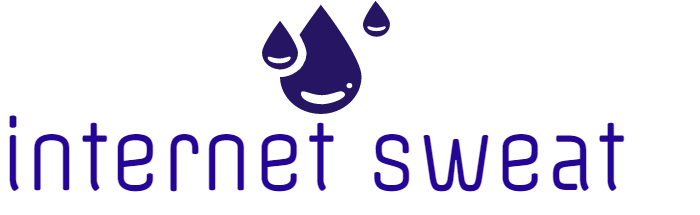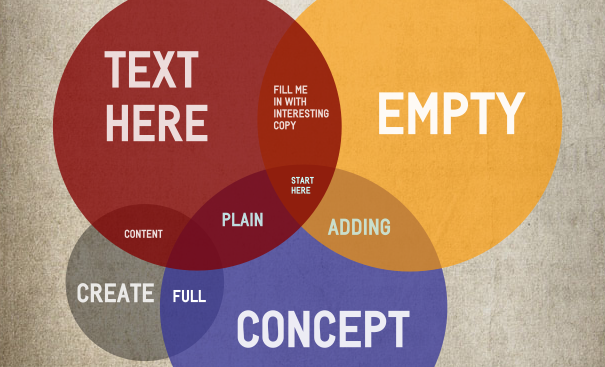Info graphics can be an important tool for promoting practically anything online. From blogs to websites, eBooks to membership sites, info graphics are great for bringing attention to any online project.
As time goes on, the internet is gradually making people much more visually oriented than ever before.
As you probably already know, video has done a lot to change the landscape of media forever. First, it transformed entertainment from mostly read or heard (as in books and radio) into video (with television.)
Next, it changed music from a primarily audio format to a visual format. Have you ever heard the song Video Killed the Radio Star? This song describes perfectly the phenomenon of media moving from written or audio formats to visual. Videos and images are rapidly replacing written forms of communication.
When the internet first rose to popularity, video was relatively rare. Downloading a very short video on such slow internet connections could take hours. As bandwidth increased and speeds went from 14.4 kilobytes per second (or slower) to 10, 20, 30 or more megabits per second, video became a more viable option and its popularity exploded.
Now, thanks in large part to services such as Pinterest and Flickr, the internet has increasingly become a visual media. This is especially fortunate for marketers, because people generally respond much better to visual media than to other forms.
One major benefit of info graphics is the fact that they can pack a huge punch in terms of delivering information when compared to other forms of marketing. They take very little time to assimilate, meaning they are more impactful.
Look at it this way:
- The average info graphic takes only 30 seconds or less to read, making it more likely that people will view the entire presentation.
- The average marketing video is 60 seconds or longer, meaning viewers may become disinterested before they finish watching it.
- Additionally, info graphics tend to present useful information, which naturally makes people more inclined to pay attention to them.
Info graphics are so quick and easy to create, it simply doesn’t make sense not to include them in any marketing plan, especially when you consider their effectiveness.
In this report, you’re going to learn how to use this visual medium to enhance your current marketing plan. You’ll learn how to develop an effective info graphic, and how to bring that idea to life using simple tools that anyone can use at any skill level.
So let’s get started!
Example Info Graphics
On the following pages are a couple of examples of info graphics. These were made with the free version of Piktochart.com so you can see an example of the type of info graphics you can create with freely available online tools such as this one. You can use other tools to create these graphics, but by using this free tool to create the examples you can see just how effective such tools can be.
The first graphic, shown on the next page, took approximately 20 minutes including making notes, researching all of the statistics, and putting together the actual graphic. Since this graphic used the free version of Piktochart.com, the only investment was the time it took to create the graphic.
The second graphic, shown on the page immediately following the first example, took about 15 minutes total. Again, this used the free version of Piktochart.com, so the investment was nothing more than the time it took to create it.
You will notice that these two examples contain a few basic elements in common. These elements include a headline, information, images, and other elements that are important for creating successful info graphics. We will take a look at these elements in depth later, but for now, just take a look at these examples and use them to understand how to draw the eye using color, images and words, and how to get people to read the information you present.
The Truth Behind Info Graphics
Unless you use the Internet primarily for email and little else, you’ve probably already been a witness to the popularity of info graphics. These graphics are showcased prominently all over the Internet, from blogs to social media sites and pretty much everywhere in between.
Perhaps the best place to showcase your info graphics, and certainly the most popular these days, is Pinterest. Pinterest is responsible for the current popularity of info graphics, due in large part to its visual format and its natural ability to spread content virally.
Some info graphics on Pinterest have generated massive numbers of views and hundreds of re-pins. As an example, Mashable has created a collection of some of their favorite info graphics, many of which have several hundred re-pins. With 200, 300, 400 and even more re-pins, it’s not difficult to imagine how many views these graphics have received!
Here is the list:
http://pinterest.com/mashable/infographics/
This list will also give you some ideas for creating your own info graphics, so you can see different examples of layouts, the type of information people find interesting, and other great ideas.
One thing to keep in mind is that not all info graphics are successful. Many will get very few views and even fewer shares, and it’s not always immediately apparent as to why certain info graphics fare better than others.
Anatomy of a Successful Info Graphic
The very first thing to remember when creating info graphics is that the visual element is absolutely critical. Sure, the information you are relaying through the info graphic is also very important, but the graphic itself must be aesthetically pleasing in order to grab and keep the viewer’s attention.
Important Parts of an Info Graphic
- Headline
- Information (statistics, facts, etc.)
- Images
- Charts & Graphs
- Contact Information
- Call-To-Action
Let’s take a look at how these different elements should be incorporated into a successful info graphic.
Headline
The first thing you’ll notice on most info graphics is the headline. The headline should really pop off the page and grab attention. Not only should it be visually eye-catching, but it should be something that will make people want to keep reading your graphic.
Ideally, you want your headline to be short and to-the-point. Make sure it lets people know what your info graphic is about using just a few words, and make sure it is interesting enough to make people want to read your entire graphic.
Information
The meat of any info graphic is the information included in it. The trouble with many info graphics is that either they try to focus too much on marketing and too little on presenting interesting or useful information, or they just include far too much information and cause viewers to lose interest.
Above all, you must remember that your info graphic must contain information that is either useful or interesting. No one is going to pay much attention to a graphic that is purely commercial in nature, and they certainly aren’t likely to share it.
Info graphics must be shareable in order to be truly successful. You must create them to be viral. The only way people are going to share your info graphic is if the information contained within it is either very useful or very interesting in some way.
Images
Another important component of an info graphic is the graphic element – specifically the images. You’ll notice that the vast majority of info graphics don’t use photographic elements. Instead, they make use of drawings, cartoons and icons.
There are several reasons for this:
- Photos increase file size significantly.
- It can be difficult to find exactly the right photo.
- Photos are generally rectangular in shape and don’t fit the info graphic format well.
- Photos often don’t attract as much attention as simple icons.
Icons and drawn elements can be extremely powerful when used correctly. They can draw the eye toward crucial elements of your presentation and help make the document appear more professional. Fortunately, there are millions of free icons out there for use, and you can also purchase interesting icons at various stock photo and graphic agencies.
One great place to purchase icons is Graphic River:
>> http://www.GraphicRiver.net
You can often find icon collections that revolve around a specific theme. So if you’re making an info graphic about social marketing, you may be able to find an entire matching collection of social icons that feature the logos of many popular social websites. This helps keep the overall look of your info graphic uniform.
Charts & Graphs
Many info graphics contain charts and graphs as a graphical representation of statistics and other information. These charts and graphs can be very useful for presenting information that is typically thought of as boring (like statistics) in a format that is more interesting.
Don’t include charts and graphs just for the sake of having them. Only include them if they really add something of value to your info graphic.
There are many different types of charts and graphs to include, but the three most popular are:
|
|
|
Contact Information
Depending on your purposes, you may want to include some type of contact information on your info graphic. Most info graphics will benefit from some type of contact information, whether it is a URL, email address or telephone number.
In fact, unless you have an extremely recognizable name within your niche, it is largely pointless to even create an info graphic unless you include some sort of contact information in order to take advantage of the views your graphic receives.
Contact information you may want to include:
- Website or blog URL
- Email address
- Phone number
- Mailing address
- Social URLs (Twitter, Pinterest, Facebook, etc.)
It’s best to include only one or two of these contact methods. If you include more than this, people may find it difficult to decide which method to use to get in touch with you and they may not take action at all.
Call-To-Action
Finally, you must have a call-to-action that asks viewers to take some sort of action. Without this, people aren’t likely to do anything other than read your graphic.
What type of call-to-action should you have? That would depend on what you hope to accomplish with your graphic. It could be as simple as asking people to visit your blog.
Here are some examples:
- Ask people to share the image on Facebook, or re-pin it on Pinterest.
- Ask people to visit your website or blog.
- Ask people to join your email list.
- Ask people to donate money to your cause.
- Ask people to contact you for more information.
Remember, every info graphic has a purpose. Otherwise, there is no point in creating them! Tailor your call-to-action to your specific purpose.
Resources for Info Graphic Creation
There are many excellent tools for creating info graphics. We’re going to take a look at a few of these free and paid tools.
Photoshop
>> http://www.adobe.com/products/photoshop.html
Perhaps the most popular tool for creating info graphics in general is Adobe Photoshop. This high end graphics package has all the features you need to create stunning info graphics, however if you don’t already own the software you’ll need to be prepared to make a significant investment to buy the software or pay a monthly fee to access it through Adobe’s Creative Cloud system.
Not only that, but many users find Photoshop has a pretty big learning curve. Once you get the hang of it, Photoshop is a breeze to use. However, in the beginning, you may find it a little tricky to get used to.
Perhaps the biggest drawback to Photoshop is the fact that you’ll have to create your info graphic templates from scratch, because the software doesn’t come with any you can use as a base.
GIMP
GIMP (Gnu Image Manipulation Program) is a software package that is very similar to Photoshop, except it is free. This program has many of the same features as Photoshop, but you’ll find there isn’t quite as much support for it in the way of add-ons like graphical styles and such as there is for Photoshop.
As with Photoshop, you won’t have templates to use, so you’ll have to create your own.
Piktochart.com
Piktochart.com is an online program that will allow you to create info graphics using pre-made templates without any prior graphics skills or knowledge. They currently have over 90 templates available to use to create your own graphics, and their templates are very visually appealing.
A handful of the templates are free, but if you want to use the other templates, you will have to pay a fee of $29 per month. You can downgrade to the free version again any time you want.
Piktochart is so easy to use that a beginner can easily create their first info graphic in under an hour.
Visual.ly
Visual.ly is a service that connects you with more than 35,000 designers in order to get a customized info graphic that works for you. Pricing is varied, but inexpensive. If you find it daunting to think of creating a graphic by yourself, you can use this service to have it done for you.
Infogr.am
Infogr.am has a service that is completely free and has many different tools you can use to create a wide variety of info graphics. There are plenty of icons and symbols available, as well as tools to make all sorts of charts and graphs. You can also try their paid levels for added features.
Graphic Resources
In addition to the programs used to create your info graphics, you’ll need to know where to get great images for your graphics. If you use a service such as Piktochart.com you may not need any extra icons, because these services include many different icons. However, if you use Photoshop, GIMP, or another similar program you will need to find your own graphics.
You can search for “free icons”, but keep in mind that many free icons do not allow commercial use. Additionally, you have no way of knowing who posted the icons and whether or not they had the legal right to do so. Thus, you’re taking a risk if you use images from a source you don’t know and trust. That is why it is preferable to purchase your icons and images from a reputable source.
Here is a list of some places to find icons and graphics:
>> http://www.graphicriver.net
>> http://www.shutterstock.com
>> http://www.bigstockphoto.com
>> http://www.canstockphoto.com
Some terms you can use to search (along with your niche search terms) include:
- Icons
- Vector icons
- Illustrations
- Drawings
- Graphics
Final Words
Info graphics are an excellent tool in any online marketing toolbox. They convey marketing in a way that is unparalleled by other forms of media, combining a highly shareable format with attention-grabbing power like nothing else.
Add info graphics to your marketing plan today, and watch how quickly your traffic takes off!